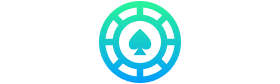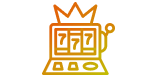Banking
At LooniePlay Casino, handling your money is treated with clarity, fairness, and balance. Whether you’re spotting a quick deposit before spinning Pragmatic Play slots or cashing out a weekend win, our banking setup is built to be secure, transparent, and easy to use. Below you’ll find how we keep payments safe, which methods are available in your region, expected timings, and the support options ready to help you every step of the way.
Trusted payment methods you can count on
LooniePlay accepts major card networks and modern wallet options to make deposits simple and familiar. The most common methods include:
- Visa and MasterCard for card deposits and withdrawals where permitted.
- Apple Pay and Google Pay for fast, mobile-friendly deposits. We also work with licensed payment processors. Depending on your country and verification status, PayPal, bank transfers, and select cryptocurrencies may be available — check your cashier for the options shown for your account. You can deposit and play in CAD, EUR, or USD; your local availability may vary by region and local rules.
Processing times, limits, and fees — what to expect
Deposit times
- Most card and wallet deposits (Visa, MasterCard, Apple Pay, Google Pay) are instant, so you can get playing right away.
- Bank transfers and some alternative methods may take 1–5 business days.
Withdrawal timeframes
- E-wallets (when supported): 24–48 hours after verification.
- Card payouts: typically 3–7 business days.
- Bank transfers: 5–10 business days.
- Cryptocurrencies (where available): often processed within a few hours.
Minimum and maximum limits
- Minimum deposits often start around $10; withdrawals commonly require at least $20. Maximums vary by method and verification level — check the cashier for the exact limits tied to your account.
Fees
- LooniePlay aims to keep transactions free for players. Some payment providers or banks may charge third-party fees; any such fees will be disclosed in the cashier. Always check the payment method page before confirming a transaction.
Security measures made simple
We use industry-standard protections so your money and data stay private and secure:
- SSL encryption protects your connection to the site, keeping sensitive data unreadable to others.
- Secure servers and firewall protections help guard accounts and transactions.
- Card payments are processed through PCI-compliant partners to meet global safety standards.
- Verification checks, fraud monitoring, and account-level safeguards reduce unauthorized activity.
For transparency, we partner with verified payment processors and follow regular security reviews — check the site footer for our full licensing and audit details.
Banking designed for ease — desktop and mobile
Making deposits and withdrawals at LooniePlay is straightforward whether you’re on a phone or desktop. The cashier adapts to the device, and common payment flows are kept short and clear. Typical deposit flow:
- Open Cashier.
- Choose a payment method.
- Enter amount and confirm. For withdrawals, verification steps (ID, proof of address) may be required the first time. Our goal is minimal friction so you keep momentum at the tables or on the reels.
Building player confidence — support and responsible play
We back up our banking promise with responsive help and responsible-gaming tools. If you need help with a payment, live chat offers fast answers and you can email support@loonieplay.com for detailed issues. LooniePlay also promotes deposit limits, session reminders, time-outs, and self-exclusion to help you play within your means. For full responsible gaming resources, visit our responsible gaming page.
Smart tips to keep transactions smooth
- Use the same withdrawal method you used to deposit to speed up processing.
- Complete verification early to avoid delays on larger withdrawals.
- Check currency settings before depositing to avoid conversion fees.
Quick Answers — Your Banking FAQs
A short, friendly FAQ to answer the common questions we get about payments at LooniePlay.
Which payment methods can I use right now?
The cashier displays available methods for your account. Common options include Visa, MasterCard, Apple Pay, and Google Pay. PayPal, bank transfers, or crypto may appear depending on your region and verification.
Do deposits show up instantly?
Most card and wallet deposits are instant. Bank transfers and some alternative methods can take 1–5 business days.
Are there fees for deposits or withdrawals?
LooniePlay aims to keep transactions fee-free. Third-party or banking fees can apply; the cashier will show any known charges before you confirm.
What currencies can I play in?
We support CAD, EUR, and USD. Your default currency is set at signup and can affect deposit and withdrawal options.
How do I contact support about a payment?
Use live chat for quick help or email support@loonieplay.com for detailed inquiries; include transaction IDs when possible.
Can I change my withdrawal method after I request a payout?
If a payout is already being processed, changes are usually not possible. Contact live chat immediately if you need to stop or adjust a request.
Step-by-step How To — Easy actions at the cashier
A quick how-to guide for the most common banking tasks at LooniePlay. Follow these steps and reach out if you get stuck.
- Step 1Log in and open Cashier.
- Step 2Select “Deposit” and pick your method (Visa, MasterCard, Apple Pay, Google Pay).
- Step 3Enter the amount, confirm currency, and complete the payment details.
- Step 4Check the confirmation screen and start playing right away.
- Step 1Open Cashier and choose “Withdraw.”
- Step 2Select your preferred payout method. Note: some methods require prior approval or the original deposit method.
- Step 3Enter the amount and upload any requested verification documents.
- Step 4Submit the request; you’ll receive a confirmation and can track the status in your account.
- Step 1Go to Cashier and choose “Manage payment methods.”
- Step 2Add the new card or wallet details, following the on-screen prompts.
- Step 3Verify the method if prompted (small test charge or confirmation code).
- Step 4Use the verified method for deposits and future withdrawals.
Ready when you are
Banking should be simple, secure, and fair — that’s how LooniePlay approaches every transaction. If you’re ready to fund your account or request a payout, head to the cashier and follow the quick steps above. For promotions and bonus details, check our current offers. When you need help, our team is close at hand to keep your experience smooth and secure. Make a safe deposit today, set limits that work for you, and enjoy a clear path to play.